In this quick Flatsome video tutorial I’ll show you how to export and import your Flatsome Theme Options easily with the Backup & Import function in the Flatsome Advanced section. Really useful when you migrating a website on a different installation.
Export & Import Theme Options in Flatsome Theme
Migrating your website? Learn how to Backup, Export & Import your Flatsome theme options in no-time.

By Sebastiaan Gamelkoorn
Flatsome Webdesigner
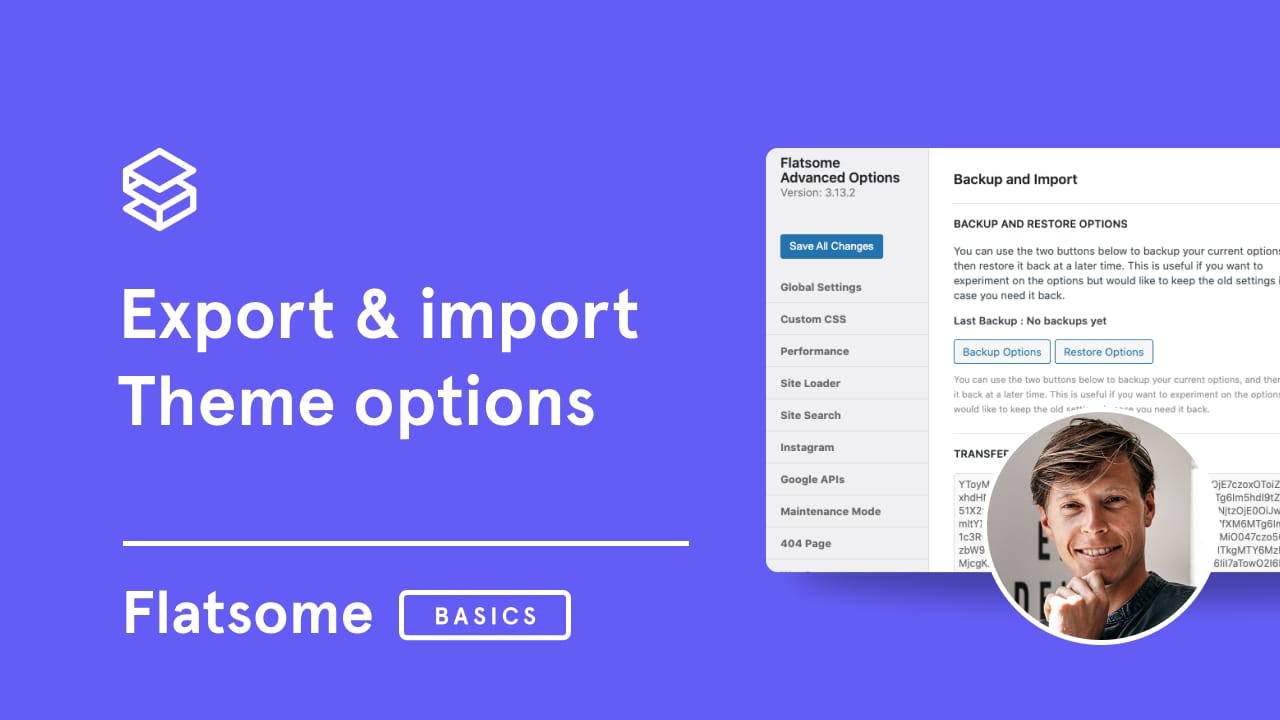 " data-src="
" data-src="
More popular tutorials
Discover more articles and tutorials to help you build better.
How to Upload your Logo in Flatsome Theme
Custom Icons in Flatsome Theme
Product Bubbles and Menu Labels in Flatsome Theme
Black Friday ⚡ Limited offer 50%-Off
Look better. Sell Better. With our designs.
Beautifully designed and easy customizable Flatsome demos for your WooCommerce shop. Invest in your online future.