Get access to Flatsome shortcode. Sign up for free
Let’s spice up your Flatsome WooCommerce shop with menu labels and product tags
CSS Code (Label designs)
.label-new.menu-item>a:after, .label-hot.menu-item>a:after, .label-sale.menu-item>a:after, .label-popular.menu-item>a:after, .label-custom.menu-item>a:after {
text-transform: uppercase;
font-size: 9px;
font-weight: bolder;
padding: 4px;
border-radius: 2px;
line-height: 12px;
top: 1px;
letter-spacing: 0.05em;
margin-left: 4px;
display: inline-block;
position: relative;
}
.label-new.menu-item>a:after {
content: 'Nieuw' !important; /* Change Text */
background-color: #6168F2; /* Change BG color */
color: #FFFFFF; /* Change Text color */
}
.label-hot.menu-item>a:after {
content: 'Hot' !important;
background-color: #35CE9D;
color: #FFFFFF;
}
.label-sale.menu-item>a:after {
content: 'Sale' !important;
background-color: #FC6070;
color: #FFFFFF;
}
.label-custom.menu-item > a:after {
content: 'Custom';
background-color: #262626;
color: #FFFFFF;
}

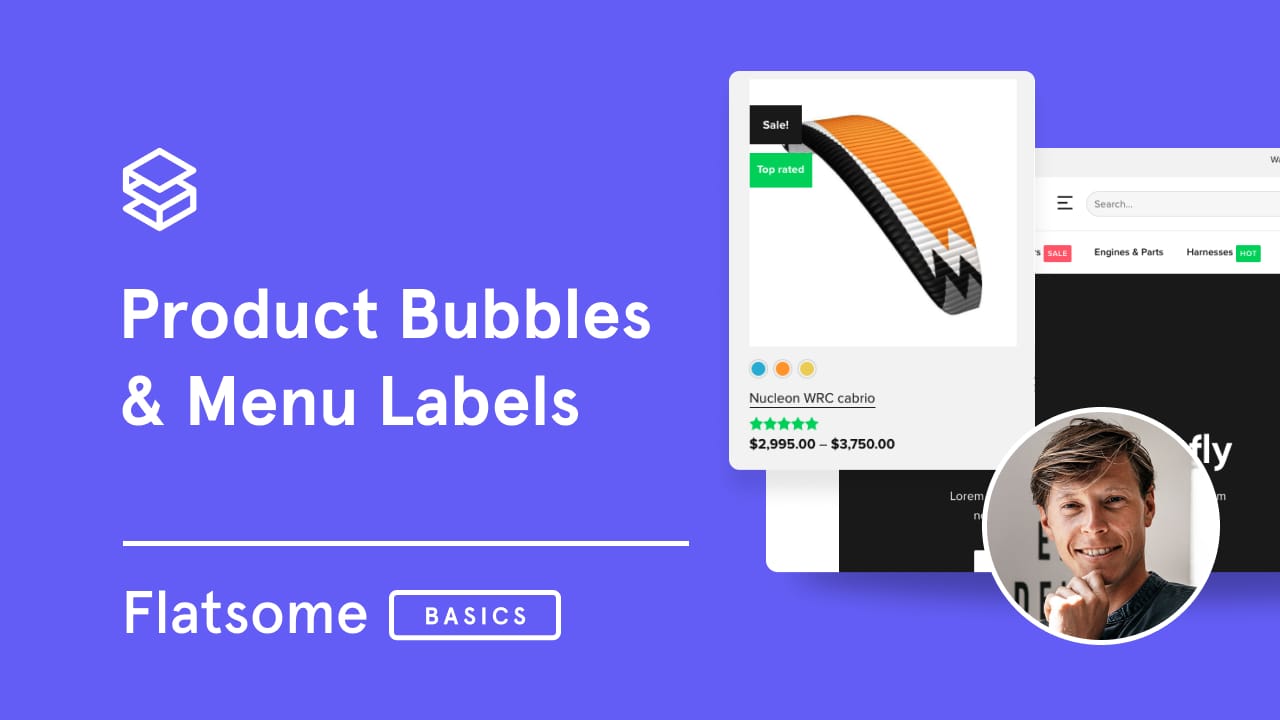 " data-src="
" data-src="
More popular tutorials
Discover more articles and tutorials to help you build better.
Custom Product Fields in WooCommerce Product Page
Duplicate UX Builder Elements Super Fast with Copy Shortcode
Automatic Popup with Lightbox in Flatsome Theme
Black Friday ⚡ Limited offer 50%-Off
Look better. Sell Better. With our designs.
Beautifully designed and easy customizable Flatsome demos for your WooCommerce shop. Invest in your online future.